organization
Staying Organized Online
Some people are really bad at keeping up with paper notes. One minute your shopping list is on your refrigerator and the next it is...it's...umm...uh-oh. If this is your problem, never fear, the Internet is here! (All you have to do is remember your password, you can do that...right?) Below are some of my favorite ways of staying organized online. Many of these websites have apps that you can download on your smartphone so you can have access to them at home or wherever you are.
Evernote - Evernote is a like an online notepad. You can save your shopping list, audio recordings from meetings, and more. So, instead of letting that great idea wonder out of your memory, log onto Evernote and type away. Evernote can also set geotagging on the location you were at when you wrote the note so if you find that a little creepy make sure you turn that feature off.
Pocket - Did you forget the web address to that website with that recipe you wanted to try for dinner? What if you saved that on your computer's bookmarks at home but you are over your friend's house. With Pocket you have access to all of your favorite websites anywhere you can log onto the Internet.
Feedly - Feedly is sort of like Pocket but for blogs and newspapers. You can arrange your RSS feeds into categories to stay even more organized. Your feed on Feedly will ensure that you never miss a post from your favorite blog again. So if you have a Feedly account, make sure you add Colors And Coils.
IFTTT - If This Then That is a genius of a website that makes some of your favorite apps and appliances around your home interact with each other. You accomplish this by creating what they call recipes. Setting up various recipes can make your life more efficient by doing things automatically. IFTTT is perfect for the person who is a true Forgetful Jones. For example, I have a recipe that puts my cell phone on vibrate whenever I walk into my church. I don't have to hear my phone ringing when I'm praising the Lord.
Track If - Want that cute dress but don't want to pay top dollar for it? You won't have to with Track If. All you have to do is save the URL of whatever you want to buy and Track If will let you know when the price drops. Score!
YouVersion - If you want to become better at reading the Bible on a daily basis then YouVersion is for you. They have loads of devotionals you can chose from of various topics or the whole Bible itself. Also, they have recordings of the Word so if you eyes are tired of reading you can listen to the Bible. If you forget to read your devotional, this app will not let you forget.
Dropbox/Google Drive/OneDrive - All of these sites do the same thing: they are clouds that can hold all of your pdf, Word, Excel, PowerPoint, photo files, etc. Each site has their own amount of space that they offer to users and additional space can be purchased if you need more. As long as you have Internet access, you really do not need a thumb drive with these sites.
Do you use websites I didn't mention? Please share in the comments section and we all can stay more organized.
Hi There!

Welcome to Colors And Coils where beauty and creativity meet! This blog is like a journal of style. Here you will find discussion about natural hair, make-up, fashion, nails, beauty & health, organization, home & food, and more!
Search This Blog
Categories
Blog Archive
TikTok
Popular Posts

The Manicure and the Message
February 17, 2018

Nails: Wet 'n Wild MegaLast Nail Polishes
March 28, 2012
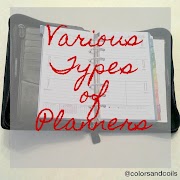
Various Types of Planners
July 20, 2015


0 Comments